Use the dial pad to make a call
The dial pad can be used like a typical phone to make a call to a phone number. (You can also type in names or groups.)
To dial a number from Teams, go to Calls  , and then enter the number of the person you want to reach by using the dial pad located on the left. Then click Call
, and then enter the number of the person you want to reach by using the dial pad located on the left. Then click Call  .
.
To call a person by name, type the name of a person into the dial pad. And to make group calls, enter multiple names and/or numbers, and click Call  .
.
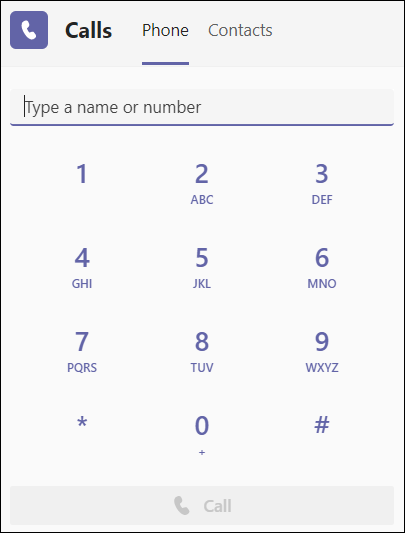
To access your dial pad during a call, go to your call controls and select Dial pad  .
.
You can also check out the First things to know about calls in Microsoft Teams article for more calling options and features.
Related Articles
First things to know about calls in Microsoft Teams
1. There are many ways to make a call in Teams Wherever you are in Teams, you can start a call with someone (or a group of people). Here are some of the ways: Make or answer a call from anywhere Select either Video call or Audio call . Any call ...Manage your call settings in Teams
Add and remove delegates To manage who can make and receive calls on your behalf, select your profile picture at the top of teams, then Settings > General. Find the Delegation section and choose Manage delegates. There you can see who you're a ...Get to know the new calling experience in Teams
1. Make a call with a phone number or name If you have a calling plan enabled, you can call anyone from Teams. To dial a number from Teams, go to Calls and from the dial pad, enter the number of the person you want to reach. Then click Call . To ...